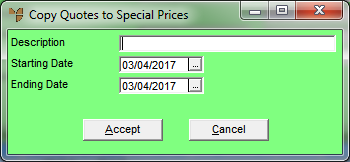
Use this option to copy an entire quote to the Special Price master file for the debtor. Note that this option is only enabled for quotes.
Refer to "MRF Order Creation - Edit Menu Options".
Micronet displays the Copy Quotes To Special Prices screen.
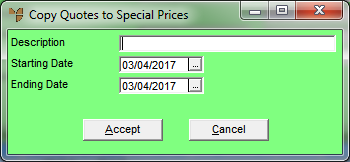
|
|
Field |
Value |
|---|---|---|
|
|
Description |
Enter a description for the special price entry in the Special Price master file – see "File - Special Price". |
|
|
Starting Date |
Enter or select the start date for the special price. |
|
|
Ending Date |
Enter or select the end date for the special price. |
Micronet redisplays the MRF Order Creation screen.